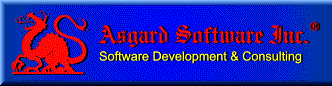| Installing
Clearpath Software
When Clearpath files are
downloaded from this web site, they will be compressed using
pkzip. When you unzip the compressed file, it will contain a
single file of the same name with the extension .asg (this
stands for 'Asgard Archive File'). For example, if you download
the Clearpath Open/A software, the zip file might be called
opena.zip and the archive file would be called opena.asg.
Please note that due to a problem
with earlier Open/A Administration programs, you will need to
have Open/A Administration program version 4.100.100 or later to
perform the upload to the Clearpath. Click here to get the latest
admin.exe
and admin32.exe
if you do not have them.
After downloading and unzipping
the archive file, run the Open/A Administration program and
connect to the Clearpath. Please note that all files will be
uploaded to the usercode (and on the primary pack) that you use
to connect to the Open/A Administration program. This will allow
you to control where these files are placed. Please be careful
not to overwrite your existing Open/A files with this process.
Once you have uploaded the files to a new location, you can copy
them over the previous version of Open/A (if that is where you
would like them to reside). You should not directly overwrite
the existing Open/A files. After running the Administration
program, select 'Put files onto host...' under the 'Special'
menu. You will be given an 'open file dialog' box which will
allow you to select the .asg file that you downloaded. Once you
have selected this file, you will be given another dialog box
that will list all files that are in the archive file. If this
list appears to be corrupted, or if some files are listed more
than once, you will need the latest administration program as
mentioned previously. Click on each file that you wish to upload
(this is usually all files) and select 'Put'. You will be given
a completion bar as each file is uploaded to the host. Once this
procedure is completed, the files will be on the Clearpath as if
you had copied them off of a tape.
|